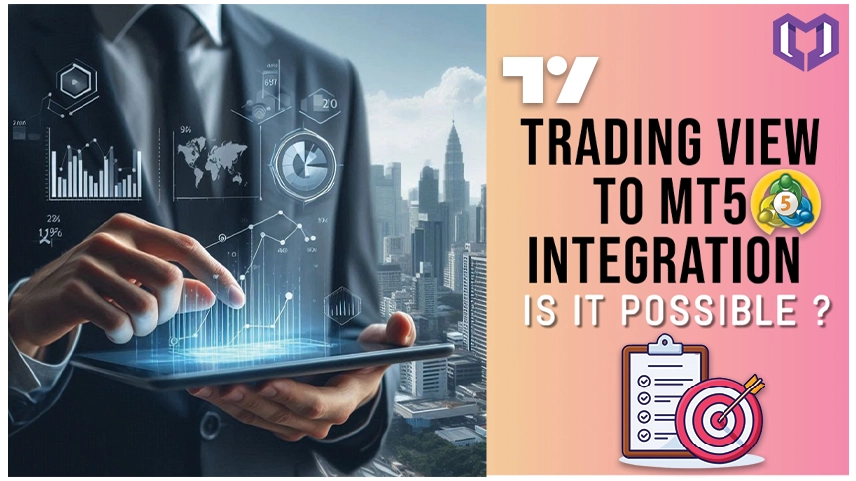
In today's sharp-traditional business world, traders are always looking for the best units to analyze markets and perform trades effectively. Two of the most popular platforms among retail and algorithms are trading vines and metatraders 5 (MT5).
Tradingview is preferred for its beautiful map interface, powerful community script, pine script automation and user -friendly notice. On the other hand, MT5 is widely used to hold trades with brokers, to run experts advisors (EAS) and back to automatic strategies.
Of course, many traders want both the world's best - through MT5 to analyze trade and trade. But the question is: Can I Connect Tradingview to Mt5? The short answer is yes — with the help of bridge tools like Meta Connector.
Is Direct Integration Possible?
Unfortunately, Tradingview does not support direct broker integration with MT5. There is no official plugin or built -in tools that allow direct order placement to MT5 from Tradingview.
However, there are indirect methods and third-party bridge tools that allow you to forward TradingView alerts to MT5 for trade execution.
Meta Connector: Your Solution to Connect TradingView with MT5
One of the most reliable and easy-to-use solutions for this purpose is Meta Connector — a tool specifically designed to bridge TradingView alerts to MetaTrader 5.
Contact Us for Inquiries
What is Meta Connector?
The meta connector is a software solution that listens to a trading view alert and translates them into MT5 using an expert advisor (EA). This acts as a communication bridge between your analysis platform (Trading view) and your design platform (MT5).
How Does It Work?
Here’s a step-by-step overview of how you can set up TradingView-to-MT5 automation using Meta Connector:
- Login the Meta Connector EA on your MT5 terminal.
- Create an alert on your TradingView chart.
- In the alert settings, choose the Webhook URL provided by Meta Connector.
- Use a custom JSON message format to define trade details (e.g., buy/sell, symbol, lot size, SL/TP).
- Meta Connector captures the alert and instantly sends it to MT5 for execution.
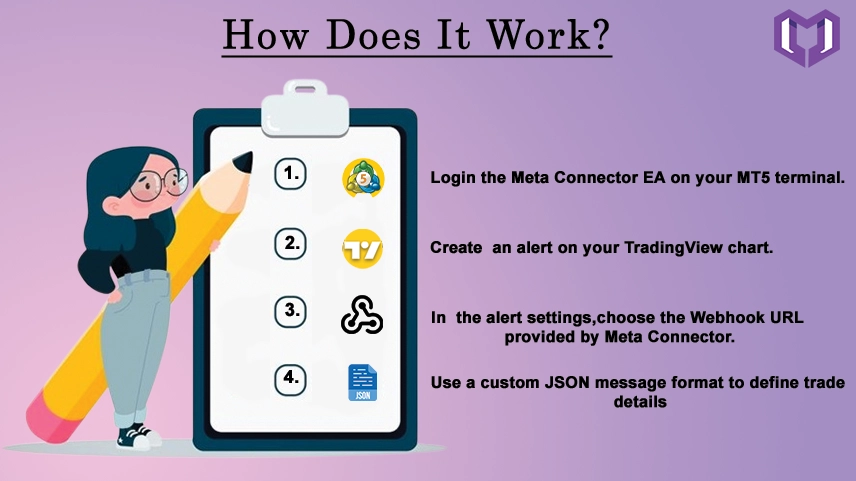
Key Features of Meta Connector
- Quick execution of business with minimum delay
- Safe Webhook -Integration
- Supports all ordered types (market, limit, stop)
- Custom risk management options
- User -friendly interface for both beginner and professional
Things to Keep in Mind
- Testing is important: Always use a demo account first to test the accuracy and execution of the alert.
- Webhook delay: There may be 1-2 seconds of delay depending on your internet or server speed.
- Membership cost: Meta -connector and similar units may have a price scheme for Pro facilities.
- Security: Share your webhook -up public - all access to access can trigger trades.
Check out the pricing details
Conclusion
Although there is no direct integration between Tradingview and MT5, equipment as meta connector makes it possible and easy. Whether you are a discretionary trader who wants to automate your signals or an Algo trader wants to build a semi-automatic system Meta connector, helps you bridge the analysis and the execution.
By combining the display strength of Tradingview with MT5's trading power, you can take your strategy to the next level.