
Are you a trader who loves the charting features of Trading View but executes trades on Meta Trader 5 (MT5)? What if we told you that you can now bridge the gap between these two powerful platforms using our software – Meta Connector?
However, switching between two consecutive platforms analysis of trading view and manually holding trades on MT5 may be exposed to make and wrong. What if we told you that you can easily find the gap between these two powerful platforms?
Contact Us for Inquiries
Why connect Tradingview to Metatrades 5?
Tradingview provides advanced map tools, custom indicators and a vibrant trade community. On the other hand, Metatrades 5 are known for their strong order and broker integration. By adding both you can:
- Use Trading view charts for technical analysis
- Shop directly on your MT5 account
- Enjoy both platforms without switching tabs
What is Meta Connector?
The meta-contact is our tailor-made software that allows you to connect the Metatrader 5 terminal with a trading view. Whether you use a trading view for signal or strategy development, Meta Connector helps you automate the process and transmitter trades immediately to the MT5.
Key Features of Meta Connector
- Execution of real -time order from trading view to MT5
- Easy setup and configuration
- Market supports order, limitation order, stop loss and technical profit
- compatible with trading view Alert and Pine Script Strategies
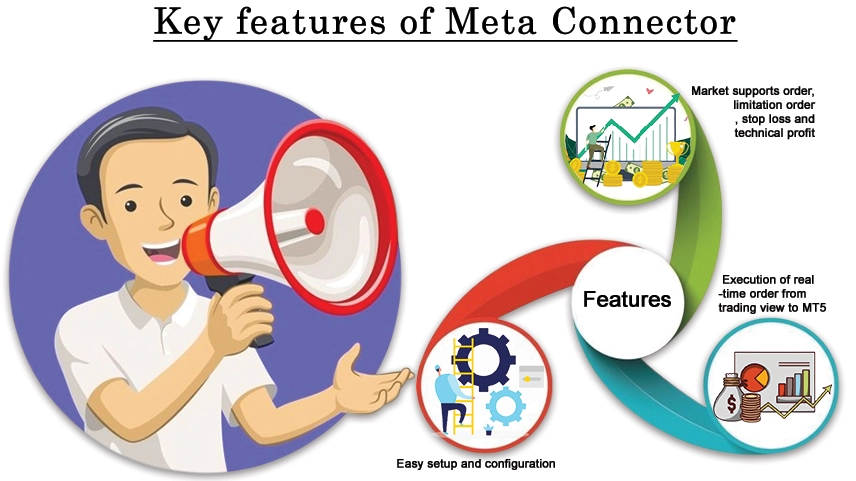
How It Works
1. Set Up Meta Connector
Install Meta Connector on your PC and connect it to your MT5 account.
2. Create Alerts on TradingView
Use TradingView's alert system and copy the webhook URL and alert message provided by Meta Connector.
3. Execute Trades Automatically
Once an alert is triggered, Meta Connector will send the trade directly to your MetaTrader 5 platform.
Who Can Use This?
- Retail traders who analyze on Trading View but trade on MT5
- Signal providers who want to automate trade copying
- Algo traders using Pine Script strategies
Check out the pricing details
Conclusion
With the meta -contact, you no longer need to choose between advanced mapping of trading view and reliable design of meta -degrees 5 - you can enjoy both the world's best in a spontaneous experience. Whether you start your trading trip, a signal supplier manages customer accounts, or an experienced Algo Trader, a meta contact designed to support your goals and simplify your workflow using a customized pine script strategy.